The best method to acquire any skill is to put it into practice by working on projects, however many people think they know everything after watching tutorials. However, this is incorrect; they do not create any projects on their own. All of these factors apply to Front-End Web Development as well; if you want to be a great Front-End Web Developer, constructing projects on your own will not only increase your confidence, but it will also progressively make your portfolio job-ready by adding projects that you will make.
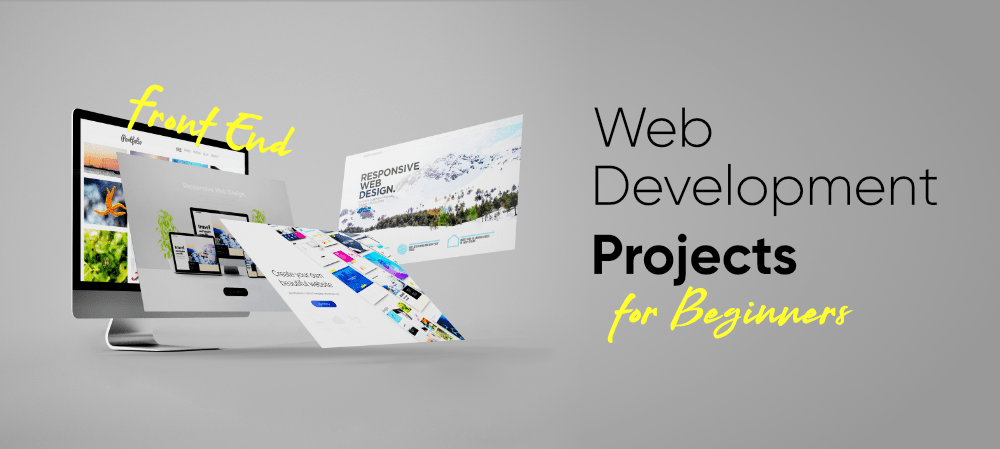
So, here is a thorough list of Front-End Web Development Projects that every aspiring Front-End Web Developer must complete.
1. Build a Clone of a Website
Building a website clone is an excellent method to learn the fundamentals of page structure, colors, fonts, media, tables, and other design elements. To duplicate the original, go into as much detail as possible. Choose a website that you enjoy and create a clone of it. To get the most out of the source code, avoid looking at it as much as possible. The benefit of cloning a website is that you may choose the level of complexity. A simple website that simply requires HTML and CSS is a wonderful place to start if you’re just getting started. Choose a website that uses JavaScript or React if you’re more advanced.
Skills Required: HTML, CSS & JavaScript
2. Build your own Portfolio Site
Building a personal portfolio website is one of the most simple yet tough front-end project ideas. You might begin by using your website as a resume. This means you can add information to the website about your experience, talents, and expertise. For this reason, many freelance web designers and developers have lovely personal portfolio websites. To maintain the website entertaining, original, and interactive, you’ll need to apply your HTML, CSS, and JavaScript skills. You should be able to organize a webpage with HTML, style its elements with CSS, and make the website interactive with JS.
Skills Required: HTML, CSS & JavaScript
3. A CRUD Operation Web App
As a front-end developer, you’ll need to be familiar with CRUD (Create-Read-Update-Delete) operations because they’re a common feature for most websites (including blogs, e-commerce, dashboards, and so on). A To-Do List or a Notes webpage are two examples of CRUD applications. Having one of these projects on your website demonstrates your knowledge of data structures. It’s also an excellent chance to show off your frontend framework skills. Recommended technology: Because CRUD apps require the usage of reusable components, it’s a good idea to develop them with a framework like React or Vue, depending on your level of experience.
Skills Required: JavaScript/React/Vue
4. A Perfect Score Landing Page
On the Chrome Lighthouse audit report, a perfect score website receives a perfect score in all areas. Building a website with all of the essential features demonstrates your ability to adhere to best practices and provide high-quality products.
Skills Required: Everything that meets the needs of the Chrome Lighthouse audit report
5. JavaScript Music Player
For Front-End Web Development, creating a JavaScript Music Player can be a feasible choice. Everyone should focus on expanding out the application’s functionality as a new JavaScript developer, but design and user-experience decisions become more difficult to make without fundamental graphics and architecture in place. So, here’s the architecture, which is divided into three thematic buckets: CSS (adding styling to each element defined in the HTML file) JavaScript (adding elements for audio, player buttons, and music information) (adding functionality when HTML elements are clicked)
Skills Required: HTML, CSS & JavaScript
6. A Dynamic Landing Page
Once you’ve learned the essentials of front-end development, such as HTML, CSS, and JavaScript, you may go to the next level by exploring Bootstrap’s capabilities. It streamlines your job and boosts your output. With this information, you can use Bootstrap to develop a highly engaging landing page for any product. You may make it more interesting by displaying the user’s time and name from local storage. You may use Bootstrap to reproduce some of your favorite landing sites.
Skills Required: HTML, CSS, JavaScript & Bootstrap
7. Build your own QR Code Reader
Barcodes and QR codes have revolutionized the way we shop. Customers can now use their smartphones to scan a product and obtain information such as the price or where they can purchase it. It also removes the need to type in long codes on a website, such as activation codes or model numbers, making their purchase experience more convenient. You don’t require a native phone app to read QR codes, contrary to popular belief. Websites that operate on a smart device with a camera may be able to accomplish this. HTML and JavaScript will be used, but the most significant element will be the use of a JS library that can decode the QR code. The good news is that you won’t have to build it from the ground up because there are lots of excellent libraries available for this purpose.
Skills Required: HTML, CSS & JavaScript
8. Build a Calculator
A Calculator project with basic arithmetic operations functionalities like addition, subtraction, multiplication, and division will be highly useful to a novice who has the essential knowledge of HTML, CSS, and JavaScript. You’ll need to design a user interface with buttons for entering data and a display screen for displaying the results. In a grid-like format, the CSS Grid can be used to align buttons and a screen. As a minimum, you should be familiar with If-else statements, loops, operators, JavaScript functions, event listeners, and so on.
Skills Required: HTML, CSS & JavaScript
9. Build a Weather App
A weather application can be created with HTML, CSS, and JS. You may use the Open Weather Map API to add weather information. In this project, you may also use AngularJS. To make your website look nice, you can use design-oriented libraries. The Open Weather Map API will provide you with the essential weather information for various locations, and it will be your job to present that information in a pleasant manner. After completing this project, you’ll be familiar with various JS, Angular, and AJAX components.
Skills Required: HTML, CSS & JavaScript
10. Build a JavaScript Quiz
When you first start learning JavaScript, figuring out how to put what you’ve learned into practice and choosing a project that fits within your skillset might be difficult. Building a little quiz game is a great place to start. You’ll have to deal with highly abstract logic, and it’ll be up to you to control and/or expand the range of quiz difficulty. Begin by creating a simple game with four multiple-choice questions. While making these questions up, assign correct answers to each of them. You’ll learn a lot about data management and creating a scoring system while programming.
Skills Required: HTML, CSS & JavaScript
Original page link
Best Cool Tech Gadgets
Top favorite technology gadgets




0 comments:
Post a Comment