Microsoft Student Partners who complete a Microsoft Learn path can unlock Azure credits with Visual Studio Enterprise subscription benefits. Also, LinkedIn learning is activated. In the following article, we will discuss both the benefits along with the process to redeem those benefits.

Many students don’t know about the procedure to redeem their benefits. First of all, an MSP or MLSP (Microsoft Learn Student Ambassador) should always check his/her Student Ambassadors Outlook email account for all kinds of updates. Now, this Outlook email is new to many students but all they have to do is check for Outlook email on any search engine and log in using their Microsoft Learn student ambassador account only.
Now, let’s discuss all the benefits an Alpha Microsoft Learn Student Ambassador gets. Also, let’s analyze how one can use these benefits.
1. They get USD 150 monthly azure credits and a Visual Studio Enterprise subscription. Benefits of that are listed below:
- You will have your azure storage where you can host your own static website in a cost-effective and scalable way.
- You can even deploy your first ASP.NET web app to Azure App Service which is a scalable and self-patching web hosting platform.
- You can even customize and control every aspect of your web server with a secure, compliant, and reliable Linux or Windows Virtual Machine because it’s independent of the OS you are using.
- Make sure to take advantage of azure to execute your heaviest Python queries in seconds using PostgreSQL.
- Please make sure you check your outlook inbox as it contains all the necessary information to start with the subscription.
2. Microsoft Technology Certification exam voucher. Benefits of that are listed below:
MTC exams are the starting point for students who are looking to start a career in artificial intelligence, data science, and cloud computing. MTC includes AZ-900 Microsoft Azure Fundamentals, MS-900 Microsoft 365 Fundamentals, MB-901 Microsoft Dynamics 365 Fundamentals, and AI-900 Microsoft Azure AI Fundamentals, DP-900 Microsoft Azure Data Fundamentals, and PL-900 Microsoft Power Perform Fundamentals.
When you would reach alpha level then after 7 to 14 days you would get a mail-in which you will get your voucher code through which you will register for the exam which is absolutely free for you.
The exam center address would be provided after registering for the exam.
Note: Redeem your voucher before it gets expired and make sure you check the dates provided on the official mail.
3. StudentAmbassadors.com domain name. Benefits of that are listed below:
Domain names can be used to establish a unique identity in cyberspace. It helps to build credibility on the web and enhances your promotion chances and therefore your site’s “visibility” on the Web. Domain names produce a feeling of professionalism.
When you would reach alpha level then after 7 to 14 days you would get a mail-in in which you will get the information required to create your domain name. Make sure you click on the link provided inside the mail and for reference please visit the following link: https://ift.tt/3f5NLA9
4. Techsmith Snagit and Camtasia software. Benefits of that are listed below:
- TechSmith screen capture software and solutions are perfect for anyone who wants to create and share images and videos for better training, tutorials, lessons, and everyday communication – so make sure to use this gift as many ambassadors don’t even know about this advantage.
- Camtasia records your screen and edits videos with a powerful, yet easy-to-use video editor to create professional-looking videos.
5. LinkedIn Learning Subscription. Steps to activate LinkedIn Learning subscription are listed below
Now here comes the benefit which is very much beneficial to all the students and learners and most of the MSPs eagerly wait for this benefit.
- After the LinkedIn Learning workflow is triggered, you will receive an email from Microsoft via LinkedIn Learning messages-noreply@linkedin.com. The subject of the email will be “Unlock access to your LinkedIn Learning account benefit”.
- The email will be sent to your @studentambassadors account and the activation link in the email will be valid for 30 days from the send date.
- In the email, click the blue button Get Started. If you are not already signed in LinkedIn, you will be prompted to enter your sign-in credentials.
- On the right side of the page, click From your org to display the material (collections) recommended by the Student Ambassadors program.
- Please activate your account within 30 days of the email received for LinkedIn learning.
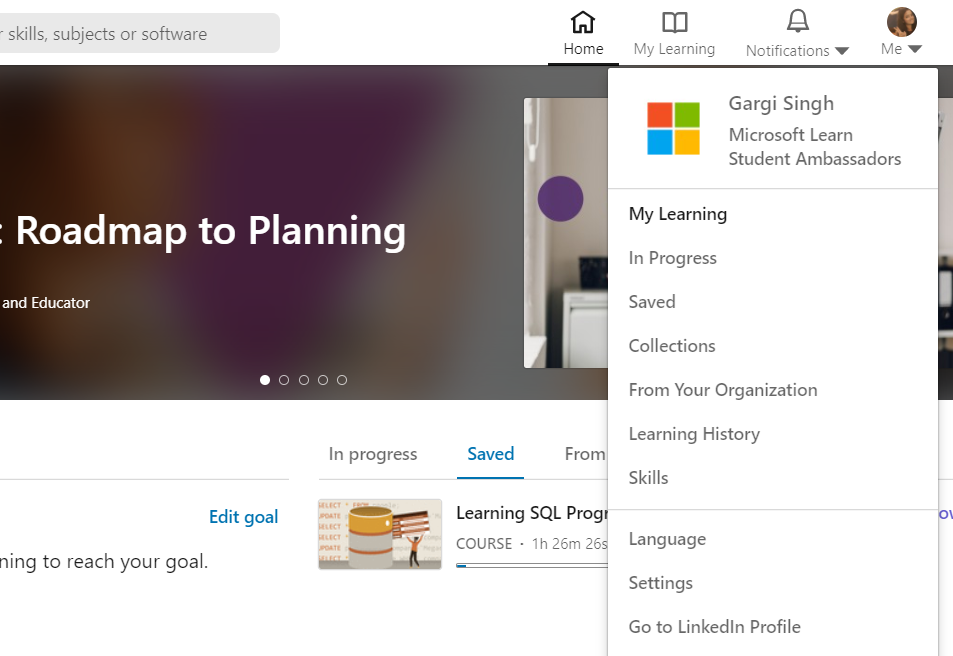
If you are stuck with any of the steps above please feel free to reach out to any ambassador across the globe using Microsoft Teams. Everyone will try to help you and it’s a really good platform to resolve all your queries.
Make sure you redeem all your benefits before they get expire because most of the benefits have a certain time associated with them for activation…!!
Original page link
Best Cool Tech Gadgets
Top favorite technology gadgets
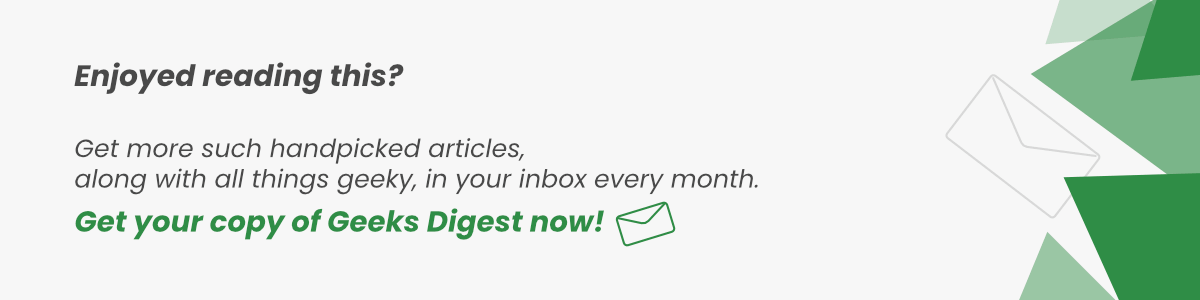




0 comments:
Post a Comment